This is how you enable your newly created city from SC4 to become a neighborhood template in TS2.
Hopefully, you remembered the region and the name you gave your city. That file will be found in the following place.
My Documents\SimCity 4\Regions\[Region Name]\City-[CityName].sc4
For the purpose of this tutorial, my city file was "City - Zone Size City.sc4"
Copy the relevant ".sc4" file and paste it in the following subfolder.
My Documents\EA Games\The Sims 2\SC4Terrains
Now this is done, you can load up TS2 and see how it has worked out.
Load up the game normally and then stop at the neighborhood selection screen. Instead of going to one of your existing hoods, you scroll to the right and go to create a new one.
This will bring up the available terrains. If you have done it right, your new city will be in there. If you have not, then you will be waiting until Bella Goth comes home in order to see it.
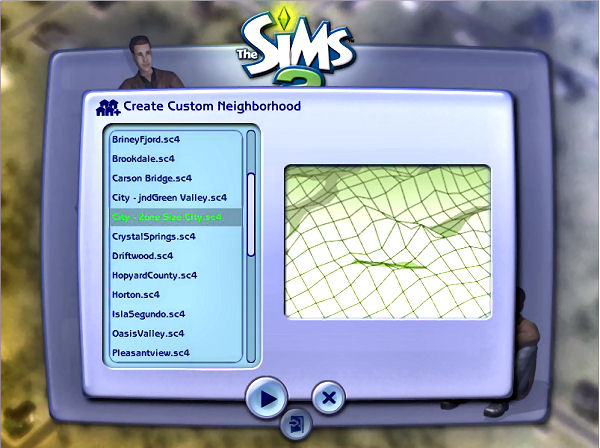
Let us assume it is there, lurking under the exciting name of "City - Zone Size City". It will ask you for a name and you can choose whatever you wish. It will also ask whether you want lush or desert. That is your choice again. My version didn't ship with a preview of the terrain so all I got to see was the green gridded default picture. For you, this terrain will ship with preview pictures and can be downloaded from our terrain section.
You now get to wait a while as it installs itself and sets up a new folder with the default citizens. Yes, Sheldon Hanby, Benjamin Long and of course Gooby will be here for you to get acquainted with unless you commit genocide and wipe them all out later.
Ultimately, your neighborhood is loaded and it is time to go in for a visit.
















