Attics are made easily in Sims2. At a simple level, you just drag a roof over the house and if there's enough room you have an attic. But there's more to it than that.

Our house, in the middle of our street...
This is a house we prepared earlier. You'll can download this house and it's new attic from my Files section - link at the end of the article.
Firstly, we need a roof. In Build Mode, select the Roofs option and go to Roof Types. For this example we want the Mansard type roof, which is your typical roof on a lower level with a flat section in the middle - a sort of levitated balcony if you like on top of the house. Go to the upper most level and click and drag across the top of the walls to end up with something like this:

A house with a Mansard Roof. Attics can also be made with a Shed Gabled Roof and a Shed Hipped Roof.
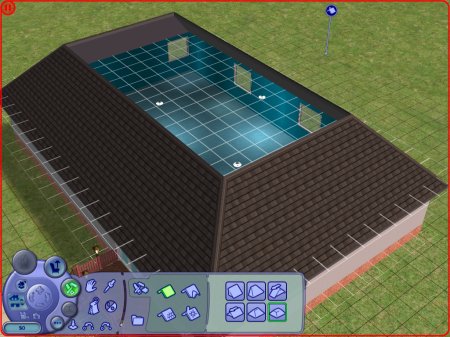
A valid attic reveals the familiar building squares that imply carpet can be laid here
Attics are automatically made if there is enough room underneath the roof - they are a separate floor level. Obviously they'll only appear if you have a big enough bottom section upon which to build on in the first place. After building your Mansard roof, pop down a level to see if you have an attic, you should see the blank squares as shown above (and your house will have gained an extra level).
















