
Fig 7: If your basement is the correct depth for these stairs, they will go in. Otherwise, um, they won't. Put them next to the wall and the bannister will merge.
If the depth of the basement is correct, you should be able to place a normal staircase in the basement leading up to the main floor. Put it in a corner as shown here and one side of the stairs will be magically absorbed into the wall when you view it at anything higher than Cutout mode.
You can use connecting stairs as well for this purpose, and they're less fussy about the depth of the basement, but it's worth finding the right height early on as it makes life easier when it comes to placing stuff, especially walls and objects that hang from the ceiling such as lights. Walls cannot be placed if there isn't enough room height-wise.
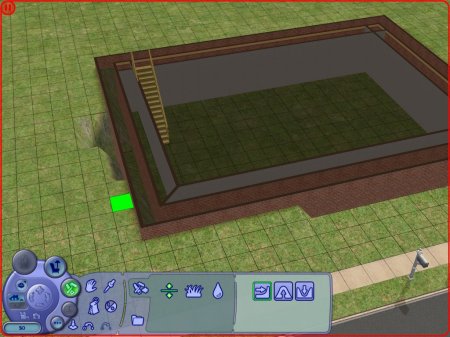
Fig 8: You gotta go, dig those holes... These holes came about as a result of levelling our basement. You should level them out, for cosmetic reasons if nothing else.
Pop outside to see what damage has been done by your flattening the terrain inside. Smooth it out all the way around the house. This is purely cosmetic of course - if you want to give the impression of a house on its last legs with holes everywhere then by all means do so.

Fig 9: You can put windows in a basement - if your sims are into gawping at bits of brick, that is...
Now you can decorate your basement in the normal fashion. You can get rid of the previous wallpaper and replace it. Lay carpet and wallpaper as per normal. With the presence of the walls you can even add windows as shown here! The view isn't very good though...
Here we've added the widescreen telly, the telephone, hanging aeroplane, hanging plant, dartboard and a painting.
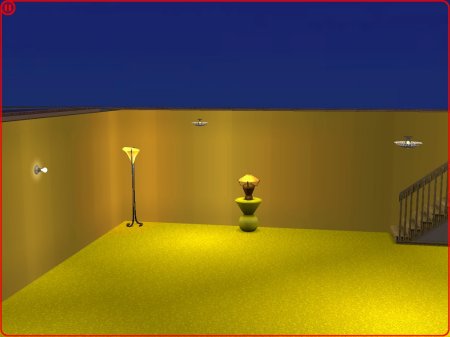
Fig 10: Lights are a very good idea in a basement, trust us on that. All of them work just as well underground.
Switch to nighttime by clicking the button that looks like a marble on the control panel. Now you can place lights - wall, ceiling and standing lights. They all work. When you start the game properly, you'll probably want to switch them all to be on permanent, or auto-light.
Last updated at 10:23 2004n Monday 25 October 2004.
















