
 At the house you'll find a lot of it is actual similar to last year's Sims 2 game. If you haven't played it yet, you might want to read our review for some more details. What's back is the direct control, as is the classic control, so you can choose your favourite. There are some improvements here, mainly when it comes to consistency. Paying bills should be easier from what I've been told, with just one interaction on the mailbox rather than several different ones. I haven't had time to check other previous problems with direct control, but it should in any case be improved.
At the house you'll find a lot of it is actual similar to last year's Sims 2 game. If you haven't played it yet, you might want to read our review for some more details. What's back is the direct control, as is the classic control, so you can choose your favourite. There are some improvements here, mainly when it comes to consistency. Paying bills should be easier from what I've been told, with just one interaction on the mailbox rather than several different ones. I haven't had time to check other previous problems with direct control, but it should in any case be improved.

 In classic control nothing much has changed, except that the basic interface is somewhat different now, with the motive, relationship and wants panels on the right, for example. Overall the interface has been improved, but the classic control cursor has now changed to an arrow rather than the line going from the square the cursor is on to the sky. In some cases, because it's a 3D game, this can be a little confusing when it comes to being able to easily click the objects you want to.
In classic control nothing much has changed, except that the basic interface is somewhat different now, with the motive, relationship and wants panels on the right, for example. Overall the interface has been improved, but the classic control cursor has now changed to an arrow rather than the line going from the square the cursor is on to the sky. In some cases, because it's a 3D game, this can be a little confusing when it comes to being able to easily click the objects you want to.

 A slight change in the camera movement has been made as well. Although by default it still moves the same as before - on the PS2 that means the left stick moves the cursor, the right stick rotates and zooms the camera - you're now also be able to pan the camera. By holding a button (square on PS2) you can simply shift the camera to the left, right, top or bottom.
A slight change in the camera movement has been made as well. Although by default it still moves the same as before - on the PS2 that means the left stick moves the cursor, the right stick rotates and zooms the camera - you're now also be able to pan the camera. By holding a button (square on PS2) you can simply shift the camera to the left, right, top or bottom.

 One of the main improvements to the interface is how you see and cancel interactions. On the PS2, just press and hold the L2 button. This will show you a list of all sims and pets on the lot at the bottom. Pressing left and right will allow you to easily change to a different Sim, saving you having to cycle through them all. Additionally, you also see the names of the Sims. And better yet, you can also see the actions they have in their queue, select the actions, and cancel them. No more hassle of having to hold the cancel button pressed to delete an interaction other than the latest from the queue, something which many people didn't discover, or only after playing the game for a long time.
One of the main improvements to the interface is how you see and cancel interactions. On the PS2, just press and hold the L2 button. This will show you a list of all sims and pets on the lot at the bottom. Pressing left and right will allow you to easily change to a different Sim, saving you having to cycle through them all. Additionally, you also see the names of the Sims. And better yet, you can also see the actions they have in their queue, select the actions, and cancel them. No more hassle of having to hold the cancel button pressed to delete an interaction other than the latest from the queue, something which many people didn't discover, or only after playing the game for a long time.

 Another feature that's been taken from the previous game is the food system. And yet again, this too has been improved. One of the most heard complaints about it was that preparing a dish that's in your recipe book was a lot of work. You had to check the recipe, pick all the ingredients yourself, and then prepare the food. The ingredient-picking part has been made a lot easier: just select the recipe, press a button, and all the ingredients are preselected. Easy as that - all you need to do yourself is heat it up. Make sure you don't burn it.
Another feature that's been taken from the previous game is the food system. And yet again, this too has been improved. One of the most heard complaints about it was that preparing a dish that's in your recipe book was a lot of work. You had to check the recipe, pick all the ingredients yourself, and then prepare the food. The ingredient-picking part has been made a lot easier: just select the recipe, press a button, and all the ingredients are preselected. Easy as that - all you need to do yourself is heat it up. Make sure you don't burn it.

 Relationships also take a large role, and the panel to show it has been improved. At the top of the list are now the Sims closest to you, in distance and chemically. In general, as you see, The Sims Division has done its best in improving the interface making it easier and more intuitive to work with.
Relationships also take a large role, and the panel to show it has been improved. At the top of the list are now the Sims closest to you, in distance and chemically. In general, as you see, The Sims Division has done its best in improving the interface making it easier and more intuitive to work with.

 The interface updates even go through to the build mode, which has been largely improved. It's no longer as confusing as it used to be. The main addition is what Maxis calls the Blueprint mode. Simply said, it's a top-down view of the lot, with a blue grid drawn on it. Tools like removing walls and such are now more prominently displayed in the build menu, making them easier to find. Putting down wallpapers, floor tiles etc. has all been made a little more convenient, and new clone and undo/redo tools should give you the power you want more easily.
The interface updates even go through to the build mode, which has been largely improved. It's no longer as confusing as it used to be. The main addition is what Maxis calls the Blueprint mode. Simply said, it's a top-down view of the lot, with a blue grid drawn on it. Tools like removing walls and such are now more prominently displayed in the build menu, making them easier to find. Putting down wallpapers, floor tiles etc. has all been made a little more convenient, and new clone and undo/redo tools should give you the power you want more easily.

 As soon as you start the game, all objects will be available in the catalogue, including some special Pet objects. You'll need a food processor to make pet food, for example. You can't put in too many objects though, since the fire limit still exists. This is mainly due to memory (hardware) limits of the platforms, and is not something that can be solved with this generation of consoles. Reusing the same object several times does help a bit - so use one type of window rather than a different one for each room - but other than that it's a limit, and placing too many objects will not be possible.
As soon as you start the game, all objects will be available in the catalogue, including some special Pet objects. You'll need a food processor to make pet food, for example. You can't put in too many objects though, since the fire limit still exists. This is mainly due to memory (hardware) limits of the platforms, and is not something that can be solved with this generation of consoles. Reusing the same object several times does help a bit - so use one type of window rather than a different one for each room - but other than that it's a limit, and placing too many objects will not be possible.
 Another problem that's existed ever since the first console version is that there will be just one floor to build on. You can change all the outer walls of course, something not possible in the Urbz or the story mode locations in the Sims 2, but won't see the roof on top of them. You'll only see roofs on houses in the horizon, but that is a static one. You'll see houses, but they won't be the actual houses you've built. You also see them only from a long distance, so they're not that clear anyway.
Another problem that's existed ever since the first console version is that there will be just one floor to build on. You can change all the outer walls of course, something not possible in the Urbz or the story mode locations in the Sims 2, but won't see the roof on top of them. You'll only see roofs on houses in the horizon, but that is a static one. You'll see houses, but they won't be the actual houses you've built. You also see them only from a long distance, so they're not that clear anyway.
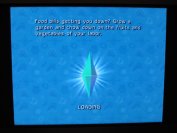 The Sims 2 Pets is a game packed with items and improvements. Although numbers were still a little unclear, you can expect about 80 Sims and pets in this game. There are many substantial improvements to the gameplay and the interface, making the game less annoying to play. The loading times were still bad though, and my guess is that they won't be too much better compared to last year. The advantage is that there are gameplay tips on the loading screens this time. They'll keep you busy for a fraction of all the time you spend waiting. In-game it all seems to be a little smoother. The graphics are still a little cartoon-esque, with bright colours and a rounded interface.
The Sims 2 Pets is a game packed with items and improvements. Although numbers were still a little unclear, you can expect about 80 Sims and pets in this game. There are many substantial improvements to the gameplay and the interface, making the game less annoying to play. The loading times were still bad though, and my guess is that they won't be too much better compared to last year. The advantage is that there are gameplay tips on the loading screens this time. They'll keep you busy for a fraction of all the time you spend waiting. In-game it all seems to be a little smoother. The graphics are still a little cartoon-esque, with bright colours and a rounded interface.
Although there was little time to get a real good look at the game, most features look good. If you liked the Sims 2 for Consoles, then you'll find that this version has a lot of improvements making the game more solid than it was. If it's just the story mode that attracted you to the console edition, then you might get a little lost if you will because of the lack of actual goals. The Sims' wants might be a bit of a guideline though, but even then you'll still not have the pressure of trying to get all catalogue and fashion items, or locations unlocked.

 It's obvious that the console team sneaked into the PC team's offices to steal some ideas. Of course there's no harm in that, and some original features would be nice to see on the PC as well. The lack of the story, again, is a big change for the console franchise though, and just freeplay mode might not please all console fans as much. There's one thing that goes for all console titles, including this one: it won't really beat the original PC version, which thanks to custom content, expansion packs, easier sharing of stories and creations, has a lot more to offer than the consoles probably ever will, not to mention the (in my opinion) better graphics. If you're used to the Sims 2 on PC, and want to get a taste of what Pets on PS2 or Gamecube will be like, try getting the Sims 2 for a low price before purchasing this at the full price on 17 October (20 October in Europe). Last year's PSP version was a completely different game, and as it wasn't shown it's hard to decide what that'll be like exactly, how very similar it really is, and how it'll compare to the Sims 2 on PSP. That version will also be released about a month after the other platforms, so you'll have to be a little more patient for that. The only thing of the PSP version that can be shown at the time of writing, are these two screenshots.
It's obvious that the console team sneaked into the PC team's offices to steal some ideas. Of course there's no harm in that, and some original features would be nice to see on the PC as well. The lack of the story, again, is a big change for the console franchise though, and just freeplay mode might not please all console fans as much. There's one thing that goes for all console titles, including this one: it won't really beat the original PC version, which thanks to custom content, expansion packs, easier sharing of stories and creations, has a lot more to offer than the consoles probably ever will, not to mention the (in my opinion) better graphics. If you're used to the Sims 2 on PC, and want to get a taste of what Pets on PS2 or Gamecube will be like, try getting the Sims 2 for a low price before purchasing this at the full price on 17 October (20 October in Europe). Last year's PSP version was a completely different game, and as it wasn't shown it's hard to decide what that'll be like exactly, how very similar it really is, and how it'll compare to the Sims 2 on PSP. That version will also be released about a month after the other platforms, so you'll have to be a little more patient for that. The only thing of the PSP version that can be shown at the time of writing, are these two screenshots.
In all cases, the ESRB rating has gone down from T for Teen (13+) to E10+ for Everyone older than 10. In Europe PEGI has given the game a rating of 7+ rather than 12+ last year, making it a game more younger players will be allowed to purchase and play. Expect the games in October on Playstation 2 and GameCube, or November for the PSP version.





















