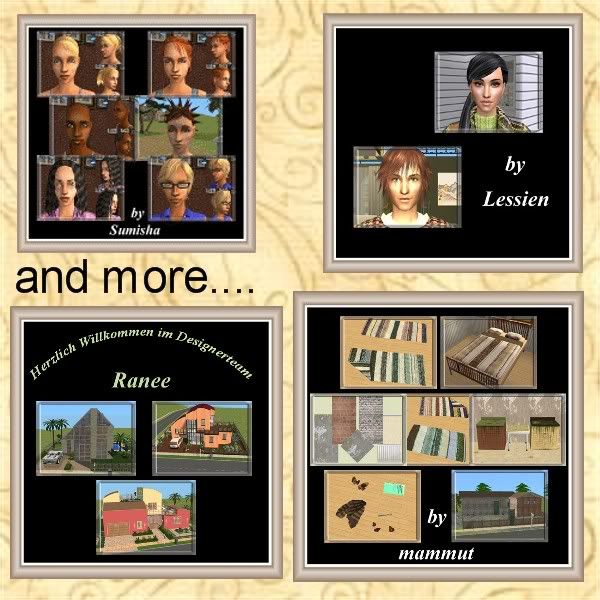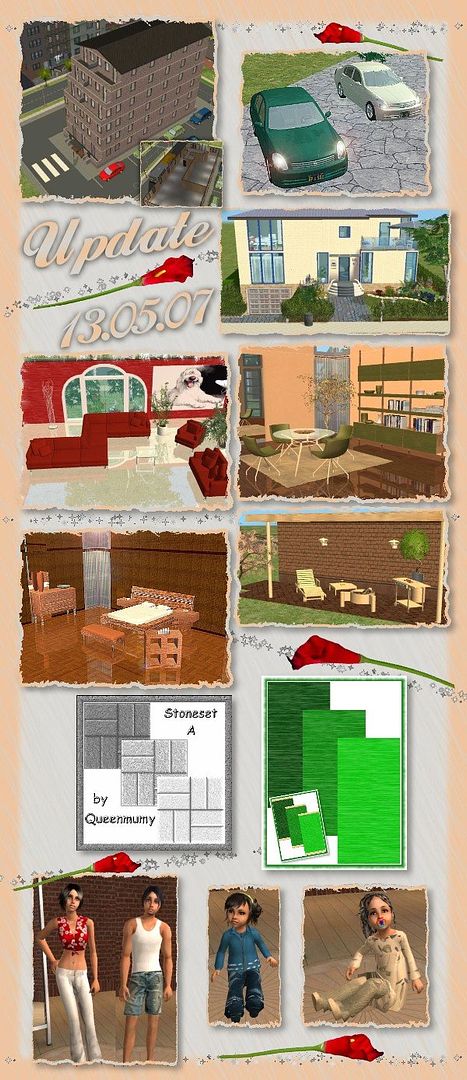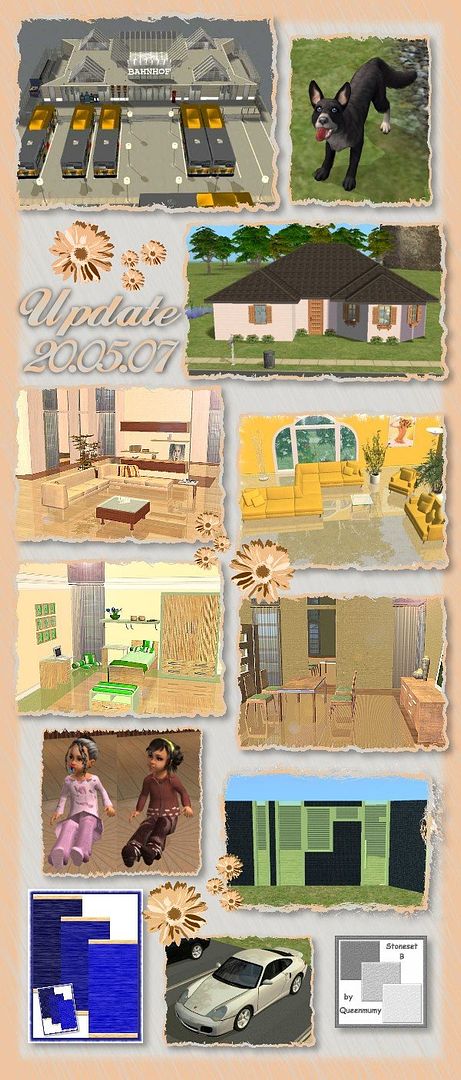Written at 22:35 2007n Wednesday 9 May 2007 by Fangree_Craig (minisite_craig).
Simfusion Spaces Has Arrived!
Simfusion Spaces is a social networking feature for Sims Fans within Simfusion.
Simfusion Spaces offers members of Simfusion the chance to create there own personal Simfusion Space where they can add there own content.
Simfusion Spaces also offers members the chance to create there own Blogs, Friends List, links list, Extended Profile, and Events Calandar.
Simfusion spaces is a great way to get other Fans of The Sims networking with each other.
Here is some more Info.
How to Create your own Simfusion Space?
It is simple to get started first off you will need to be a registered member of Simfusion then click your My Simfusion Space link on the Community Navigation panel to the right.
You can then create your own personal Space page using our easy to use editor which doese not require and HTML knowelage.
What Kind of stuff should I put on My Simfusion Space?
You can put whatever you want to put on your Space as long as it is Sims related. You might want to use your space to advertise and promote your own fansite, or to announce events that are happening in the community, You might want to share your creations or screenshots from your game, write stories or diaries.
whatever you choose to put on your Space make sure it is related to The sims and that no offensive content.
Whats the Blogs?
Post your own ramblings and chats in your own blog.
What is the Friends feature?
Show everybody who your Simfusion Spaces friends are.
Whats Links?
The Links feature on Simfusion spaces is where you can add your own list of favourite links to other Sims sites.
What is the Extended Info?
The Extended Info is where you can place extra information about yourself for others to see on your Space.
What is the Calendar For?
The Calendar is for you to add any events that you want like Friends Birthdays, your Fansite Events like Sim Brother Games etc.
What is the Photo Albums?
Each memebr can create there own Photo Albums and upload there own photos.
What is The Settings Link For on the Community Navigation?
The Settings is where you can update your links in regards as to how other's will see them when viewing your Simfusion Space. Tick Yes if you want people to see or no if you Do Not want others to see then click on update.
What kind of stuff should I NOT put on My Simfusion Space?
Basically it is simple all content that you put on your Simfusion Space must be related to The sims games and must not contain any offensive material.
All content that appears on other peoples Simfusion space is the responsibility of the member who owns the Space.
Do Not Post any personal information on your Simfusion Space like Home Addresses, Telephone Numbers, Credit Card Details, Serial numbers etc.
The Management have the right to lock and/or delete any Simfusion Spaces at any time without any warning.
PLEASE REMEMBER TO Check Your Settings So Others Can See What You Want Them To See!
To Start Your Simfusion Space You must be A Registered Member on Simfusion.
Register Here
To Create your simfusion space Click HERE
To Go To Simfusion Spaces
Click Here
PLEASE NOTE: This is a new feature on Simfusion and is still in a Beta state but all things work fine, If you do discover any bugs or errors when trying to create your space or using any of the features please PM Fangree_Craig over at Simfusion.
Got To Simfusion