The Sims 2 (TS2) comes with quite a few templates for new neighborhoods. However, there is no way ingame or no utility available to help you to create your own, which disappoints me. In order to get a new neighborhood template, you need to create a template in Sim City 4 (SC4). In theory, it sounds very simple. In practice, it isn't. This is my tutorial on how to do it and show you the scale differences between the two different games.
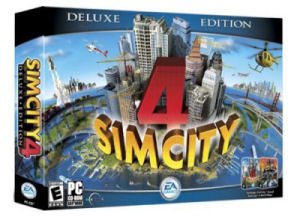 If you don't have SC4, you cannot make your own neighborhoods. Currently, the original version is no longer in publication but I am sure you can find a second-hand copy somewhere or other.
If you don't have SC4, you cannot make your own neighborhoods. Currently, the original version is no longer in publication but I am sure you can find a second-hand copy somewhere or other.
The SimCity 4 De Luxe Edition (SC4DLE) is still available and is worth buying, not just for the means to be able to create your own neighborhood but to be able to run a city and see things on a grander scale.

 One of the first things to consider is that very little from SC4 will transfer to TS2. Your railroads, highways, bus stops, highways, zones, civic buildings, landmarks and effectively everything that is not a straight road or one of these two bridges will not make the transfer into TS2.
One of the first things to consider is that very little from SC4 will transfer to TS2. Your railroads, highways, bus stops, highways, zones, civic buildings, landmarks and effectively everything that is not a straight road or one of these two bridges will not make the transfer into TS2.
If there is a city in SC4 that you like the look of and want to see it in TS2, it very likely will not happen.
One of the next things to consider is that only the smallest size of city (64x64) can be exported.
Next, only the inner half of the map will be picked up on the default camera view. Therefore, anything outside this cannot be worked on ingame with the default camera settings.
Also, your city will be mirrored. Don't ask me why this happens, but that is the way it is. This requires a bit of extra planning if you want to plan out a familiar neighborhood.
















