Introduction
We've already seen what you can do with houses and how you can furnish them. That is just the start.
As this is a game about simulated people, it's now time to find out how to put some sims into this virtual world.
There are plenty of existing sims in the neighbourhoods of Pleasantview, Strangetown and Veronaville. You could go in and play them, but for this section of the review, we are going to create a family of our own using the ingame system.
As this is a game about simulated people, it's now time to find out how to put some sims into this virtual world.
There are plenty of existing sims in the neighbourhoods of Pleasantview, Strangetown and Veronaville. You could go in and play them, but for this section of the review, we are going to create a family of our own using the ingame system.
Welcome back to the Gorge
You might remember this neighborhood being created earlier in this review. Already, there are a couple of houses there and a few families and some decoration has been added to the neighborhood. Some neighborhoods already have some families in the family bin. This neighborhood's family bin is empty.

For the purpose of this part of the review, we are going to add a family. Prepare to meet the Jones family.

For the purpose of this part of the review, we are going to add a family. Prepare to meet the Jones family.
Checklist
When I am about to create a family, I try and have an idea of what sort of family I wish to create.
How many people in the household?
What age ranges do they have?
How are they related?
What do they want from life?
How many people in the household?
What age ranges do they have?
How are they related?
What do they want from life?
Meet Doug Jones
After setting a sim family name, a sim is randomly generated. Down the side of the screen, you see six
numbered stages of creation. You are already in Stage 1. This is where you select your sim's first name, gender, age (toddler, child, teen, adult, elder), skin colour, fitness and have the opportunity to add to his biography. You could choose an already generated sim or randomise again. In this case, the skin in general seems to fit the bill of what I was envisaging. The skin colour is right and the build is right. There are some minor things I'd like to change.

In Stage 2, you can get to choose a head. With Bodyshop being out months before TS2, you may have already created some sims in there. You may have even downloaded sims from fansites or the official exchange. You will find those sims you have created under the appropriate skin colour you chose in Stage 1. Also, Maxis have put in a few of their own to help you get going.
Stage 3 allows you to change the different parts of the face. Head shape, hair (colour and type). In this case, I've given Doug some more hair. Also, you can change the brow, eyes, nose, mouth and jaw.


Stage 4 allows you to decide on your makeup, facial hair and whether your sim needs glasses. In this case, I've give Doug a moustache and a little bit of designer stubble.
Stage 5 is where you get to choose your sim's clothing. Unlike TS1, your sim can't wear everything but he can go out and buy clothes. You choose an everyday outfit, formal outfit, PJs, underwear, swimwear and gym clothes. There will be more about buying new clothes when we look at the community area. In this case, Doug has decided to change his everyday gear.


Stage 6 is where you add that extra dimension, You've got your sim looking as you like him/her, They might look like a catwalk model or an average Joe or Josephine but that doesn't tell us much. What is their personality and what do they want from life?
That is where the last step comes in. There are 30 personality points at your disposal to distribute. You could save time and just pick a starsign which has these allocated in a relatively accurate manner. You can tweak around a little bit. I for one think I am quite a nice Taurus but ingame, only 4 points are allocated.
I envisage Doug to be an active guy (7 or 8), fairly outgoing (6 or7) and quite nice (6 or 7). This has taken quite a chunk out of his 30 points. With the rest of the points, I'll distribute them averagely among the other traits.
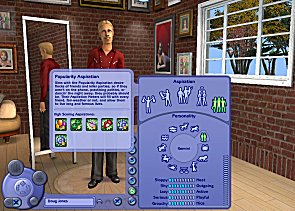
Once you are happy with your personality, you choose your aspiration in life. Different careers are more suitable for different aspirations, but you are not bound by that. With Doug being active, outgoing and nice, I've chosen the Popularity aspiration track for him. He'll benefit from having lots of friends, parties and a career in the public eye.
Doug Jones for mayor, perhaps?

In Stage 2, you can get to choose a head. With Bodyshop being out months before TS2, you may have already created some sims in there. You may have even downloaded sims from fansites or the official exchange. You will find those sims you have created under the appropriate skin colour you chose in Stage 1. Also, Maxis have put in a few of their own to help you get going.
Stage 3 allows you to change the different parts of the face. Head shape, hair (colour and type). In this case, I've given Doug some more hair. Also, you can change the brow, eyes, nose, mouth and jaw.


Stage 4 allows you to decide on your makeup, facial hair and whether your sim needs glasses. In this case, I've give Doug a moustache and a little bit of designer stubble.
Stage 5 is where you get to choose your sim's clothing. Unlike TS1, your sim can't wear everything but he can go out and buy clothes. You choose an everyday outfit, formal outfit, PJs, underwear, swimwear and gym clothes. There will be more about buying new clothes when we look at the community area. In this case, Doug has decided to change his everyday gear.


Stage 6 is where you add that extra dimension, You've got your sim looking as you like him/her, They might look like a catwalk model or an average Joe or Josephine but that doesn't tell us much. What is their personality and what do they want from life?
That is where the last step comes in. There are 30 personality points at your disposal to distribute. You could save time and just pick a starsign which has these allocated in a relatively accurate manner. You can tweak around a little bit. I for one think I am quite a nice Taurus but ingame, only 4 points are allocated.
I envisage Doug to be an active guy (7 or 8), fairly outgoing (6 or7) and quite nice (6 or 7). This has taken quite a chunk out of his 30 points. With the rest of the points, I'll distribute them averagely among the other traits.
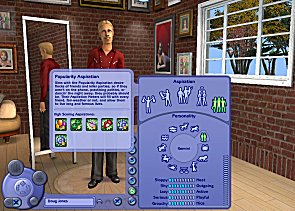
Once you are happy with your personality, you choose your aspiration in life. Different careers are more suitable for different aspirations, but you are not bound by that. With Doug being active, outgoing and nice, I've chosen the Popularity aspiration track for him. He'll benefit from having lots of friends, parties and a career in the public eye.
Doug Jones for mayor, perhaps?
Two becomes one ... and then three
Doug does not live on his own. We've added another sim to his family. Her name is Anne and her aspiration is to find knowledge. By clicking on the family tree and dragging her icon to his, we have specified that they are married. Spouse is not exclusively a male/female thing. You can have same sex unions in The Sims. Very 21st century.
Now we have a couple in the family, we can choose to create a child who is originally a direct creation of both of their genetics. We'll create them a teenage son and call him Ryan. With options presented, we can choose what he looks like before we approve him. He's tweaked with the six stages choosing fortune as his aspiration and added to the family.

Now we have a couple in the family, we can choose to create a child who is originally a direct creation of both of their genetics. We'll create them a teenage son and call him Ryan. With options presented, we can choose what he looks like before we approve him. He's tweaked with the six stages choosing fortune as his aspiration and added to the family.

A Completed Family
To make this family complete, we add one more. We add an elder, again an identical process as before. Her aspirations are family-based. Joining her to Doug, we designate her as his mother.
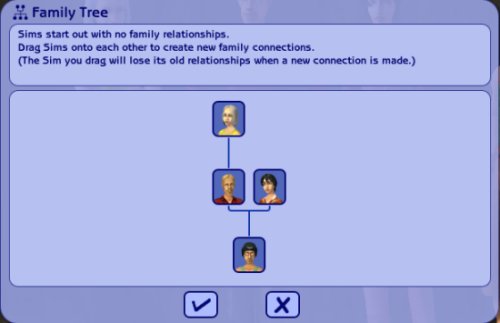
Before in TS1, all relationships began as 20-20. In TS2, this all changes depending upon how they are related. The different type of relationship that sims have affects their starting relationship.
For the same age range, you have the following options.
Spouse (married/joined), Sibling (brother/sister), Roomie (no relation)
If one sim is older (elder-adult, adult- teen/child/toddler) Parent, Roomie (no relation)
Once the family is completed, this family becomes available in the Family Bin in Regras Gorge where their family description can be edited. At this point, the family could be exported to the official exchange at www.thesims2.ea.com or packaged for use export to other sites.

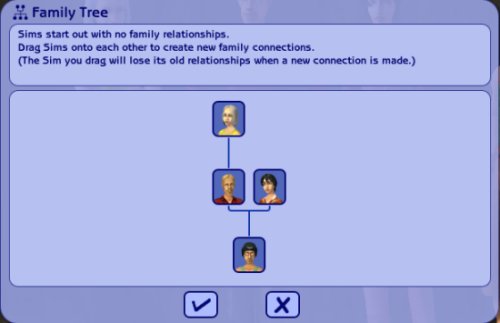
Before in TS1, all relationships began as 20-20. In TS2, this all changes depending upon how they are related. The different type of relationship that sims have affects their starting relationship.
For the same age range, you have the following options.
Spouse (married/joined), Sibling (brother/sister), Roomie (no relation)
If one sim is older (elder-adult, adult- teen/child/toddler) Parent, Roomie (no relation)
Once the family is completed, this family becomes available in the Family Bin in Regras Gorge where their family description can be edited. At this point, the family could be exported to the official exchange at www.thesims2.ea.com or packaged for use export to other sites.

Summary
In this section, we have looked at how to create a familiy of sims. We have set up their personalities, their aspirations and how they are all related to each other.
In the next part of this review, through the use of this family, we are going to look at the early stages of living with these sims.
In the next part of this review, through the use of this family, we are going to look at the early stages of living with these sims.
Written at 02:43 on Wednesday 29 September 2004 by
Andy.
| << Page 5 | Page 7 >> |
Complete Editorials Listing
















