Getting Down To It
TS1 had a lot of limitations when it came to building, although the intrepid architects and designers out there managed to create mini-wonders. There are major changes here that add a lot of improvements. With TS2's true 3D engine, does this mean anything is possible?
Let us start from the ground up.
Let us start from the ground up.
Viewpoint
| There are several options available. You can create your building "normally" or from a top-down perspective. This makes it easier to exactly place things while you are building.
Also, there is a toggle where you can choose to see what your house looks like in daylight and nighttime. It is easier to build in daylight than at night. When you return to "Live Mode", the lighting returns to whatever time of day it really is. |
 |
Terrain Tools
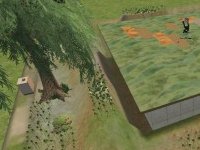 |
The Elevation tools allow you to raise, lower or level the ground. If you are not using foundations, you need to have a level ground to work from. This functions in the same way as TS1. Ground Cover is an expansion on the grass tool from TS1 and allows you to paint the ground in a specific colour adding realism and variety to the ground. From lush grass to rough or stony ground to sand, you can paint the ground with three different brush sizes. |
| The Water Tool is quicker in that you also have three brush sizes to create your streams or lakes and can easily drag around and under a property.
The new ground cover tool can easily line the banks of a stream or river with rock or sand or earth, depending upon how you envisage your design. |
 |
Garden Center
You can fill your garden with trees, shrubs and flowerbeds. There are 31 choices available, not including the different colour variants that are available for many of them. All forms of foliage add to the beauty of your environment. Just make sure you have a sim who has the time to see to everything, or that you have a gardener who will do it for you.
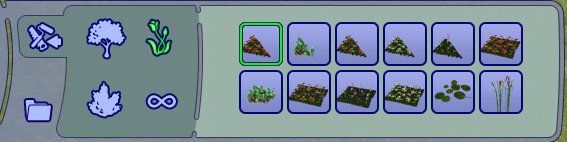
In TS1, you were unable to re-sell your landscaping. In TS2, you can re-sell your trees, shrubs, flowerbeds and other garden decoration. My mind boggles as I imagine a rep from a garden center digging up a tree and paying your sim for it.
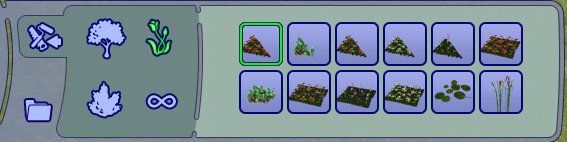
In TS1, you were unable to re-sell your landscaping. In TS2, you can re-sell your trees, shrubs, flowerbeds and other garden decoration. My mind boggles as I imagine a rep from a garden center digging up a tree and paying your sim for it.
Lot Size
This was looked at in the last part of this report on neighborhoods but let us look again at lot size and what land is available for architects. The smallest is a 3x2 size lot. This equates to 30 x 20 squares where each square roughly equals one metre. This means the smallest lot size is 600 square metres. The largest is 5x5 (50x50), which is 2500 square metres. Quite a sizeable lot.
It is a pity that lots cannot be expanded once they are bought. This is one part of "The Sims Online" that I would have liked to have seen come to TS2 whereby a property lot can be expanded up to the full size. Instead, if someone wants a bigger house, they have to move out and start again.
You don't have to live on a lot in order to build, but you must be careful not to overprice it for any family who you are planning to move in. However, there are cheats so your families can afford to move in ... but more about that later.
It is a pity that lots cannot be expanded once they are bought. This is one part of "The Sims Online" that I would have liked to have seen come to TS2 whereby a property lot can be expanded up to the full size. Instead, if someone wants a bigger house, they have to move out and start again.
You don't have to live on a lot in order to build, but you must be careful not to overprice it for any family who you are planning to move in. However, there are cheats so your families can afford to move in ... but more about that later.
Foundations & Decking
 |
These are optional but have their place in a house design if you are adding decking. If you want your decking to be level with the house, you need to set foundations. They are expensive and don't need to cover the entire house. Just the perimeter. One advantage is that if a house has foundations, a basement can be built. Foundations and decking can be built on a slope.
Decking allows you somewhere to put your patio furniture and hot tubs. They are a good place to have a party if you have enough space allocated. |
Floors & Covering
| TS1 was limited to two storeys. TS2 has given us greater limits. If a house has foundations, TS2 extends the limits to four storeys with a roof. If a house does not have foundations, TS2 extends the limits to five storeys and a roof. This opens a lot of options in the design field, especially considering the range of lot sizes available.
You do not need to have foundations in order to build. If you do not, you need to make sure the ground is level. |
 |
Walls & Covering
There isn't much to say about walls. Putting walls up is pretty much the same as in TS1, apart from having an extra option to erect all four walls of a room at once.
There are 326 different wall coverings from siding, brickwork, panelling, wallpaper, stucco and paint work. Before you are in complete awe, remember that a lot of these are also variations on a theme.
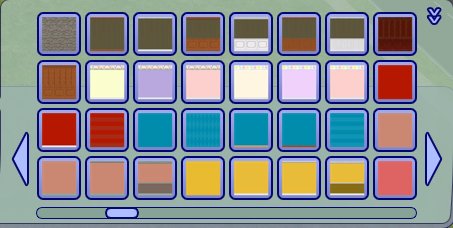
There is quite a selection to be going on with but from the above illustration which is typical of what is on offer, some of the designs leave a bit to be desired and some of them are quite ugly.
Personally, I am waiting for a version of "Homecrafter" that will work for TS2 so I can get around to creating my own walls and floors and I hope Maxis releases one very soon.
There are 326 different wall coverings from siding, brickwork, panelling, wallpaper, stucco and paint work. Before you are in complete awe, remember that a lot of these are also variations on a theme.
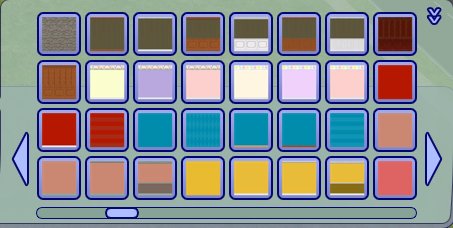
There is quite a selection to be going on with but from the above illustration which is typical of what is on offer, some of the designs leave a bit to be desired and some of them are quite ugly.
Personally, I am waiting for a version of "Homecrafter" that will work for TS2 so I can get around to creating my own walls and floors and I hope Maxis releases one very soon.
Doors, Archways & Windows
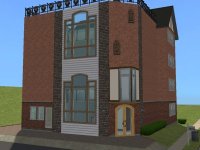 |
There are 16 doors, of which 7 are double-doors; 11 archways, or which 4 are double-archways; 19 windows, of which 6 are double-windows; and 2 double-floor windows. There is a range of different colours for almost every door, window and archway.
This is something that I quite like and something that we will see more of in later sections. A welcome change from TS1 is that now these can be placed on diagonal walls. |
Staircases
|
Staircases are more for linking floors and connecting stairs are primarily for linking your decking to the ground, although I have already seen ingenious ways of using connecting stairs to create imaginative stairways.
There are six staircases. Again, you have the chance to vary the style of them, which adds to the options available. A new feature are Connecting Stairs of which there are eight types, each with their appropriate railings that can be placed at your leisure. |
 |
Roofing
TS1 only gave us what I now know is called a hipped roof and gave us it in three different slopes. Four, if you count what they considered to be a flat roof, which came after the "Hot Date" expansion pack. For those old readers who have read my reviews of the EPs for TS1, you will find that gable-end roofs was something I wanted to see, considering the old introductory video displayed them.
However, my prayers and the prayers have been answered. There are now gable-end roofs. Three forms of them, to be exact to go with two forms of hipped roof and a mansard roof, which is hipped but with a flat top.
There are also six forms of dormers, but these seem to be more for aesthetics than actual rooms. I am still tinkering to see if I can come up with a house that has a habitable attic and uses dormers.
And with your roof up, you have a choice of eight different roofing textures to add further variety.
However, my prayers and the prayers have been answered. There are now gable-end roofs. Three forms of them, to be exact to go with two forms of hipped roof and a mansard roof, which is hipped but with a flat top.
There are also six forms of dormers, but these seem to be more for aesthetics than actual rooms. I am still tinkering to see if I can come up with a house that has a habitable attic and uses dormers.
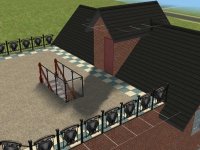 |
These different roofing options do add a great deal to architectural variety. Disappointingly, the different choice of slope has gone, but the different styles of roof do make up for it.
If all of this is very daunting, just choose the auto-roofing options that are available and the program does it for you. It also gives you the option of a flat roof, which takes the dilemma away. Unlike the flat roof in TS1, this form of flat roof is accessible if you build a staircase to it. |
Miscellaneous
This section covers columns, of which there are 9 different styles, each with at least 4 variants. They now support approximately 5x5 squares instead of 3x3, which is how it was in TS1.
There are 5 style of fireplaces, each with a minimum of 4 variants. Fireplaces also include chimney stacks and when your fire is lit, smoke comes out of the chimney. Just make sure you have a fire alarm in each room you have a fireplace in.
Swimming pools can now have underwater lights. I have so far been unable to have an irregularly shaped pool. Square or rectangular seems to be the only order of the day.
There are 33 different type of fence, which also includes garden walls and 10 different forms of gate.
There are 5 style of fireplaces, each with a minimum of 4 variants. Fireplaces also include chimney stacks and when your fire is lit, smoke comes out of the chimney. Just make sure you have a fire alarm in each room you have a fireplace in.
Swimming pools can now have underwater lights. I have so far been unable to have an irregularly shaped pool. Square or rectangular seems to be the only order of the day.
There are 33 different type of fence, which also includes garden walls and 10 different forms of gate.
Collections
Let me give you a brief word about collections, These are a collection of build-buy mode objects organised into specific themes. These include Ultra Modern, Morrocan and Value. I have already found them useful when trying to create a place with a certain theme. From Build Mode, it includes anything from any category in what they feel is suitable.
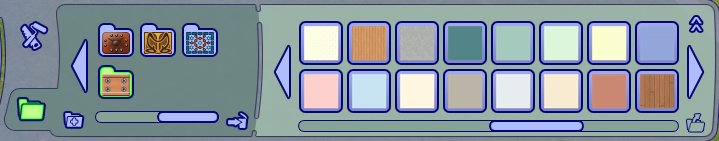
You can add your own collections and this is expected to be of more importance when there is custom content available from outside creators.
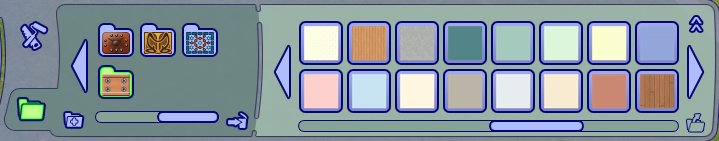
You can add your own collections and this is expected to be of more importance when there is custom content available from outside creators.
Eyedropper
When you'd edited your design, sometimes it used to take ages to find the right type of white wall or floor you had being using before. Using this tool allows you to get the right wall or floor covering, window and doors and most other features. It doesn't seem to pick up on fences, though, but that is a minor criticism. This is something I wanted to see in the TS1 but I am very glad to see it in TS2.
Overall View
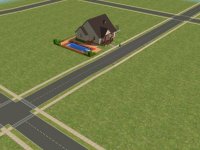 |
When you building is completed and you zoom out for an overall view, you see your house and the roads around it but no view of the neighboring buildings or terrain. This is one area where I am rather disappointed, considering how upclose you can get in the neighborhood view and how you can see everything in context. |  |
Perhaps I'm being unrealistic. This is just a "want to see" of mine. Which of the two pictures above do YOU prefer?
Summary
Maxis have given us a lot of versatile tools to create wonderful buildings. Apartment buildings, bungalows, bunkers, castles, churches, mansions, supermarkets, trailers. There are almost no limits.
However, the tools are not perfect and I would have liked to see a choice of slope on roofs and some more designs of windows or doors ... but expansions are on the way and we know from past form with TS1 that most build mode categories are added to with every EP.
TS2 does not profess to be a 3D CAD program, but for what it is, Maxis have done a very good job and it will give the architects a lot of pleasure.
You've built your house, you've covered your walls and your floors, put in windows and doors, added a bit of a garden and put a roof on top, it's time to see what you can buy in order to decorate it further.
Time to buy.

However, the tools are not perfect and I would have liked to see a choice of slope on roofs and some more designs of windows or doors ... but expansions are on the way and we know from past form with TS1 that most build mode categories are added to with every EP.
TS2 does not profess to be a 3D CAD program, but for what it is, Maxis have done a very good job and it will give the architects a lot of pleasure.
You've built your house, you've covered your walls and your floors, put in windows and doors, added a bit of a garden and put a roof on top, it's time to see what you can buy in order to decorate it further.
Time to buy.

Written at 02:43 on Wednesday 29 September 2004 by
Andy.
| << Page 3 | Page 5 >> |
Complete Editorials Listing
















