And finally ...
Like "The Mousetrap" on the West End stage, this review could run forever as there is so much in "The Sims 2" to cover and so many different things to look at. However, it's time to bring this to an end and prepare to educate ourselves with "University".
Starting with how you can save your family memories for posterity and tell it as it is - or isn't - aspiring to greatness to telling stories to seeing where things could be better, this whistle-stop finale will hopefully give you enough enlightenment on what works and what doesn't.
Starting with how you can save your family memories for posterity and tell it as it is - or isn't - aspiring to greatness to telling stories to seeing where things could be better, this whistle-stop finale will hopefully give you enough enlightenment on what works and what doesn't.
FAMILY MEMORIES
One of the playing styles I enjoyed the most from TS(1) was living out stories with my households. With TS2, they have kept up with the pace of technology and added new features.
Every family has a story. It just depends what you want the pictures to say. With TS(1), I can say I took thousands of pictures of my sims. With TS2, I haven't changed that old habit and with the game becoming a proper 3D, there was something they just had to add and that was the ability to take your own home movies.
Firstly, we'll look inside the workings of the TS2 camera, its placement and operation.
Every family has a story. It just depends what you want the pictures to say. With TS(1), I can say I took thousands of pictures of my sims. With TS2, I haven't changed that old habit and with the game becoming a proper 3D, there was something they just had to add and that was the ability to take your own home movies.
Firstly, we'll look inside the workings of the TS2 camera, its placement and operation.
All About Cameras

|
With now being "completely" 3D, you have a wider range of movement with the camera. The limits are actually stored in an editable configuration file. If you are thinking of editing it, I would advise saving your original in a safe place somewhere. |

|
There is also what is called "cameraman" mode whereby following pressing the "tab" arrow key, you can move your camera anywhere ... and I mean anywhere. The examples on both sides were accomplished with cameraman mode. |

|
From careful use of these controls, you can get some very good effects in either snapshot or movie mode.
You can set up to five camera positions around your house. This is useful in both snapshot and movie capture modes. If there is a position that is a regular scene of activity, a saved position here would save you time in getting there in order to capture something that is happening or that you anticipate is about to happen.
Before you start planning your first epic movie, let us look at how TS2 has revised the old way of taking snapshots.
# Stick it in your family ... album #
You can take a photograph anywhere. You don't even have to be playing a family at the time in order to do it. You can be on an vacant possession, an empty lot or overlooking the neighborhood. Unless you've changed your settings, all you need to do is just press "C", the flashbulb goes off and you've got a saved snapshot in one of the camera bins. Alternately, you click on the camera icon on the interface, as illustrated above.
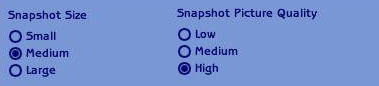
If you are playing a family at home when you take the shot, it goes in the family bin.
If you are playing a family on a community lot or just in the community in general, it goes into a community bin.
See below the different parts of the bin for Regras Gorge, typical of all forms of bins.
Once you have taken your shot, there are even more differences in how you develop your snapshots in TS2.
You put the size and quality of a photograph into your settings.
You can easily rearrange the order of photographs in your albums.
You add captions to your photographs when you are ready as you are not sent to the Story Mode immediately after taking the shot as you were in TS1.
You can fairly easily add snapshots from other sim's family bins or the community bin to your own active family album. I have found that for one neighborhood alone, I have 451 unallocated snapshots in the photo bin.
If you no longer like a photo that has already been put in an album or can't imagine why you took some photos that are in any of the bins, they are easily deleted with a couple of mouse clicks.
If you really like your family album, just one click and assuming you are connected to the internet, it is uploaded with the house and family to your page on the official exchange.
Personally, I think these powerful changes to the Story Mode are a great improvement and it is easy to refine and enhance existing stories and plots.
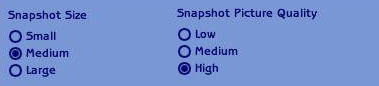
See below the different parts of the bin for Regras Gorge, typical of all forms of bins.

|
|
Personally, I think these powerful changes to the Story Mode are a great improvement and it is easy to refine and enhance existing stories and plots.
Making Movies
Capturing video from the game is a very easy thing to do.

To set your video capture quality, you change your settings.
To get some classy filming options, you can put in certain cheat codes.
To start video capture, unless you have tinkered with your key settings, you press "v". Alternately, you click on the video camera icon on the interface, as illustrated above in the camera section.
To finish video capture, you press "v" again, or it stops filming when it has reached the time limit you have set or your hard drive is full.
With the ability to save five camera positions around a lot, you can follow a sim around the house, simply switching camera views in the time you are filming. You can also center on a sim by clicking on their icon on the left side of the screen.
I can understand why video editing has to be done outside of the game and there are a lot of free or cheap programs out there that can help you collate your videos and make your own home movie epics. Windows XP comes with the Windows Movie Maker. Personally, I think version 2 that came with Service Pack 2 is the better one to work from. Nevertheless, everyone has their preferences.
This aside, I would have appreciated the opportunity to be able to view my family videos ingame, the opportunity to give them a proper name other than being told that the clip you have just taken is saved as "movie0021".
Many of you will have seen some of the movies on the exchange.or followed the series "The Strangerhood". If you think your movies will turn out like this from pressing "v" to pressing "v" again, you've got another thing coming.
For those with an interest or a talent in making movies or editing home videos, you are going to have a lot of fun with this tool. For those who expect to get the perfect wedding video in one take, I don't think you'll get it. Your movies are saved whether you save the game or not. Therefore, there is nothing stopping you replaying the scene again and again until you have got all of the angles, then cutting it and editing it in an external program.
From information received, there are going to be some tools coming out shortly to help with moviemaking in TS2. This is a way of playing the game that has a lot of potential but needs more before the novice sim-movie maker can make movies without losing sleep and hair.

With the ability to save five camera positions around a lot, you can follow a sim around the house, simply switching camera views in the time you are filming. You can also center on a sim by clicking on their icon on the left side of the screen.
I can understand why video editing has to be done outside of the game and there are a lot of free or cheap programs out there that can help you collate your videos and make your own home movie epics. Windows XP comes with the Windows Movie Maker. Personally, I think version 2 that came with Service Pack 2 is the better one to work from. Nevertheless, everyone has their preferences.
This aside, I would have appreciated the opportunity to be able to view my family videos ingame, the opportunity to give them a proper name other than being told that the clip you have just taken is saved as "movie0021".
Many of you will have seen some of the movies on the exchange.or followed the series "The Strangerhood". If you think your movies will turn out like this from pressing "v" to pressing "v" again, you've got another thing coming.
For those with an interest or a talent in making movies or editing home videos, you are going to have a lot of fun with this tool. For those who expect to get the perfect wedding video in one take, I don't think you'll get it. Your movies are saved whether you save the game or not. Therefore, there is nothing stopping you replaying the scene again and again until you have got all of the angles, then cutting it and editing it in an external program.
From information received, there are going to be some tools coming out shortly to help with moviemaking in TS2. This is a way of playing the game that has a lot of potential but needs more before the novice sim-movie maker can make movies without losing sleep and hair.
FLAWED MASTERPIECE
"The Sims 2" is an excellent game but it is not perfect. The following is a list of personal complaints and bugs that I have noticed from my playing of the game.
No Choice Startup
Once you put the disk in your CD drive, you do not have a choice as to whether you immediately want to play it or not. It starts up automatically. Personally, I play TS2 windowed and it doesn't even give me this choice.
No Sim Finder
This is one thing from TS1 and TSO that I am surprised has not made the transition to TS2 where you could right click on a sim's icon to find if they were on your lot and to center on where they were. This is only present in TS2 for active family members. From personal gaming experience, I thought a visitor had left the lot and gone home. Two sim-hours later, I found him sat on a loveseat on the back porch. If there had been a "sim finder", the host would have seen to him and helped with their relationship score.
Walking on Water
Sims are certainly not divine creatures, but they can walk on water as this picture on the right illustrates.
Mud Skin
This shot was taken from the Jones house. Giselle for some reason showed herself to have grey mannequin-coloured skin. Has anyone else had this or is it just me?
Concerned about hidden charges?
The SimLife Insurance Corporation are quick at informing you of how much each of the the recently deceased's relatives and friends are receiving. However, I am yet to see it accurately added to a family's cash balance. Has the insurance company certain "hidden charges" that they are not telling us about?
Once you put the disk in your CD drive, you do not have a choice as to whether you immediately want to play it or not. It starts up automatically. Personally, I play TS2 windowed and it doesn't even give me this choice.
This is one thing from TS1 and TSO that I am surprised has not made the transition to TS2 where you could right click on a sim's icon to find if they were on your lot and to center on where they were. This is only present in TS2 for active family members. From personal gaming experience, I thought a visitor had left the lot and gone home. Two sim-hours later, I found him sat on a loveseat on the back porch. If there had been a "sim finder", the host would have seen to him and helped with their relationship score.

|
A child's teddy bear would be found floating in mid-air for no apparent reason as seen in the picture on the left. This has been fixed with a patch. |

|
Sims are certainly not divine creatures, but they can walk on water as this picture on the right illustrates.

|
On more than one occasion, some items have chosen to place themselves diagonally but could not be interacted with. Apparently, from using a cheat in TS2:U, objects can now be placed diagonally and be functional. |

|
This shot was taken from the Jones house. Giselle for some reason showed herself to have grey mannequin-coloured skin. Has anyone else had this or is it just me?
The SimLife Insurance Corporation are quick at informing you of how much each of the the recently deceased's relatives and friends are receiving. However, I am yet to see it accurately added to a family's cash balance. Has the insurance company certain "hidden charges" that they are not telling us about?
IT'S A WRAP
From installing the game to seeing how a neighborhood can be installed; from seeing all stages of (current) life from woohoo to death, from seeing the community to the current occupations; from seeing how a sim can get what he wants to recording it all for posterity, we've looked in great detail at "The Sims 2".
I used to moan on that there were no gable-end roofs in "The Sims". Now my main grudges are that there is only one angle of roofing and you can't see your neighbour's lots when you are at home. I do have other criticisms that you may have picked up along the way, but otherwise I find TS2 to be an excellent game, rich with detail and content and I can find chances to say "I never saw that before" when I'm playing the game.
To those of you that want a life simulation game that has a bit of something for everyone, I recommend you go out and buy "The Sims 2". The best selling game franchise of all time only got better and I hope from reading this college dissertation-sized review that you have found the love I have for the game.
Talking of college dissertations, I'd better get some packing done. Some of my sims are going to university and I don't want them to miss the start of the first semester. I'll keep you informed as to how they are getting on. Until then ...
Dag dag

I used to moan on that there were no gable-end roofs in "The Sims". Now my main grudges are that there is only one angle of roofing and you can't see your neighbour's lots when you are at home. I do have other criticisms that you may have picked up along the way, but otherwise I find TS2 to be an excellent game, rich with detail and content and I can find chances to say "I never saw that before" when I'm playing the game.
To those of you that want a life simulation game that has a bit of something for everyone, I recommend you go out and buy "The Sims 2". The best selling game franchise of all time only got better and I hope from reading this college dissertation-sized review that you have found the love I have for the game.
Talking of college dissertations, I'd better get some packing done. Some of my sims are going to university and I don't want them to miss the start of the first semester. I'll keep you informed as to how they are getting on. Until then ...
Dag dag

Written at 02:43 on Wednesday 29 September 2004 by
Andy.
| << Page 16 |
Complete Editorials Listing
















